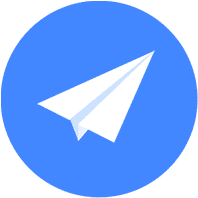Android Studio-自动部署 最后更新时间: 2021年01月22日
通过Maven集成SDK
1、在Project的build.gradle文件中配置repositories,添加maven或jcenter仓库地址
Android Studio默认会在Project的build.gradle为所有module自动添加jcenter的仓库地址,如果已存在,则不需要重复添加。Project的build.gradle文件在Project目录中位置如图所示:
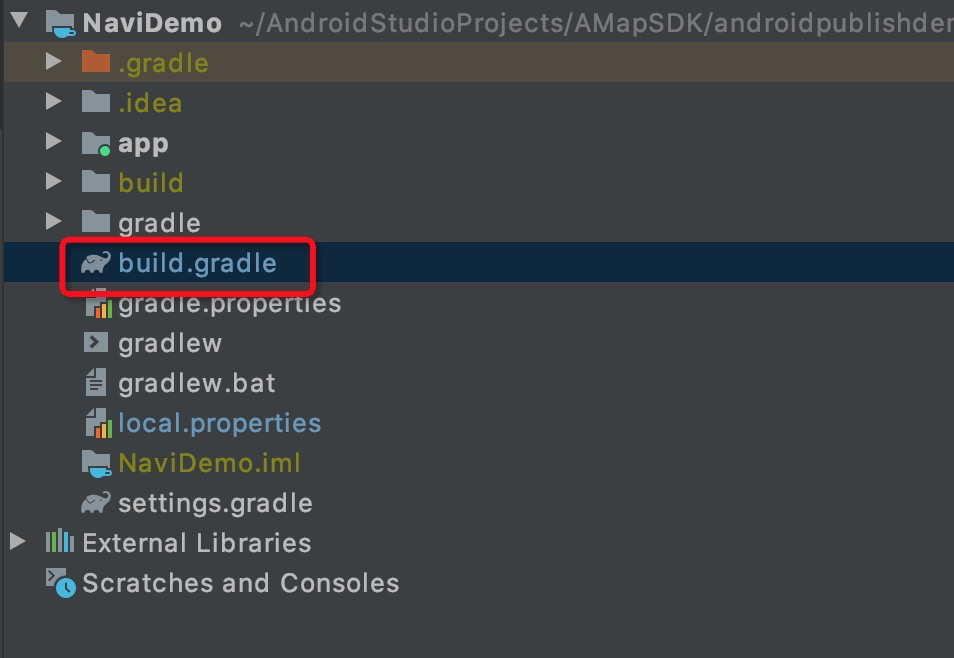
配置如下:
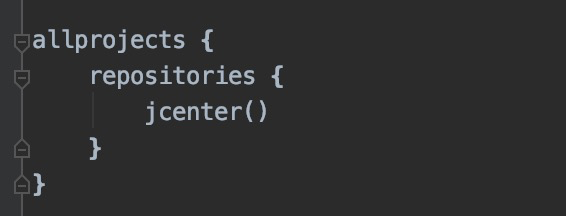
2、在主工程的build.gradle文件中配置导航的dependencies
主工程的build.gradle文件在Project目录中位置:

添加导航sdk的依赖:
dependencies {
implementation 'com.amap.api:navi-3dmap:latest.integration'
}同时,你还可以根据自身实际的需求,引入其他功能sdk:
SDK | 引入代码 |
|---|---|
3D地图 |
implementation 'com.amap.api:3dmap:latest.integration' |
导航 |
implementation 'com.amap.api:navi-3dmap:latest.integration' |
搜索 |
implementation 'com.amap.api:search:latest.integration' |
定位 | implementation 'com.amap.api:location:latest.integration' |
以上为引入最新版本的SDK,推荐这种方式。如需引入指定版本SDK(所有SDK版本号均与官网发版一致)如下:
dependencies {
implementation 'com.amap.api:navi-3dmap:7.4.0_3dmap7.4.0'
}