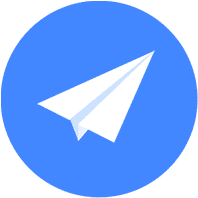公交出行路线规划 最后更新时间: 2021年01月22日
注意:下面介绍的功能使用的是地图SDK的搜索功能,需要在工程中导入搜索功能库(AMapSearchKit.framework)。
公交出行路线规划不仅支持同一城市的公交路线规划,还支持不同城市间的火车路线规划。
实现公交路线规划的步骤如下:
第 1 步,引入头文件
引入 AMapFoundationKit.h 和 AMapSearchKit.h 这两个头文件。
#import <AMapFoundationKit/AMapFoundationKit.h>
#import <AMapSearchKit/AMapSearchKit.h>
//在桥接文件中引入头文件
#import <AMapFoundationKit/AMapFoundationKit.h>
#import <AMapSearchKit/AMapSearchKit.h>第 2 步,配置Key
在使用搜索功能时,需要添加 Key。
如果您使用的是搜索库(AMapSearchKit.framework) v4.x 版本需要引入基础 SDK AMapFoundationKit.framework ,设置 Key 的方法如下:
iOS 搜索功能 v4.x 版本设置 Key:
[AMapServices sharedServices].apiKey = @"您的key";
AMapServices.shared().apiKey = "您的Key"如果您使用的是搜索功能 v3.x 或之前版本,请您尽快更新。
iOS 搜索功能 v3.x 版本设置 Key:
[AMapSearchServices sharedServices].apiKey = @"您的key";
AMapSearchServices.shared().apiKey = "您的Key"第 3 步,定义 AMapSearchAPI
定义主搜索对象 AMapSearchAPI ,并继承搜索协议<AMapSearchDelegate>。
第 4 步,构造 AMapSearchAPI
构造主搜索对象 AMapSearchAPI,并设置代理。
self.search = [[AMapSearchAPI alloc] init];
self.search.delegate = self;
search = AMapSearchAPI()
search.delegate = self第 5 步,设置公交线路规划参数
公交出行路线规划搜索参数类为 AMapTransitRouteSearchRequest,origin(起点坐标)和destination(终点坐标)为必设参数,同时提供“最经济”、“最少换乘”、“不乘地铁”等6种换乘策略strategy,为绿色出行提供多种选择。
self.startAnnotation.coordinate = self.startCoordinate;
self.destinationAnnotation.coordinate = self.destinationCoordinate;
AMapTransitRouteSearchRequest *navi = [[AMapTransitRouteSearchRequest alloc] init];
navi.requireExtension = YES;
navi.city = @"beijing";
// //终点城市
// navi.destinationCity = @"wuhan";
/* 出发点. */
navi.origin = [AMapGeoPoint locationWithLatitude:self.startCoordinate.latitude
longitude:self.startCoordinate.longitude];
/* 目的地. */
navi.destination = [AMapGeoPoint locationWithLatitude:self.destinationCoordinate.latitude
longitude:self.destinationCoordinate.longitude];
startCoordinate = CLLocationCoordinate2DMake(39.910267, 116.370888)
destinationCoordinate = CLLocationCoordinate2DMake(39.989872, 116.481956)
let request = AMapTransitRouteSearchRequest()
request.origin = AMapGeoPoint.location(withLatitude: CGFloat(startCoordinate.latitude), longitude: CGFloat(startCoordinate.longitude))
request.destination = AMapGeoPoint.location(withLatitude: CGFloat(destinationCoordinate.latitude), longitude: CGFloat(destinationCoordinate.longitude))
request.requireExtension = true
request.city = "北京"
// //终点城市,用于跨城公交
// request.destinationCity = "农安县"第 6 步,发起公交路线规划
调用 AMapSearchAPI 的 AMapTransitRouteSearch 并发起公交路线规划。
[self.search AMapTransitRouteSearch:navi];
search.aMapTransitRouteSearch(request)第 7 步,在回调中处理数据
当检索成功时,会进到 onRouteSearchDone 回调函数中,在该回调中,通过解析 AMapRouteSearchResponse 获取将步行规划路线的数据显示在地图上。
说明:
1)可以在回调中解析 response,获取公交的路径。
2)response.route.transits 可以获取到 AMapTransit 列表,公交换乘方案的详细信息可参考 AMapTransit 类。
3)规划路径的结果构成如下图所示,可根据此结构图解析结果,准确展示线路。
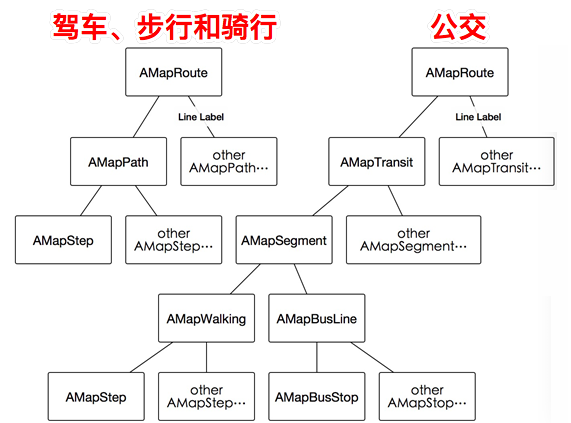
/* 路径规划搜索回调. */
- (void)onRouteSearchDone:(AMapRouteSearchBaseRequest *)request response:(AMapRouteSearchResponse *)response
{
if (response.route == nil)
{
return;
}
//解析response获取路径信息,具体解析见 Demo
}
unc onRouteSearchDone(_ request: AMapRouteSearchBaseRequest!, response: AMapRouteSearchResponse!) {
if response.count > 0 {
//解析response获取路径信息
}
}说明
当检索失败时,会进入 didFailWithError 回调函数,通过该回调函数获取产生的失败的原因。
- (void)AMapSearchRequest:(id)request didFailWithError:(NSError *)error
{
NSLog(@"Error: %@", error);
}
func aMapSearchRequest(_ request: Any!, didFailWithError error: Error!) {
print("Error:\(error)")
}