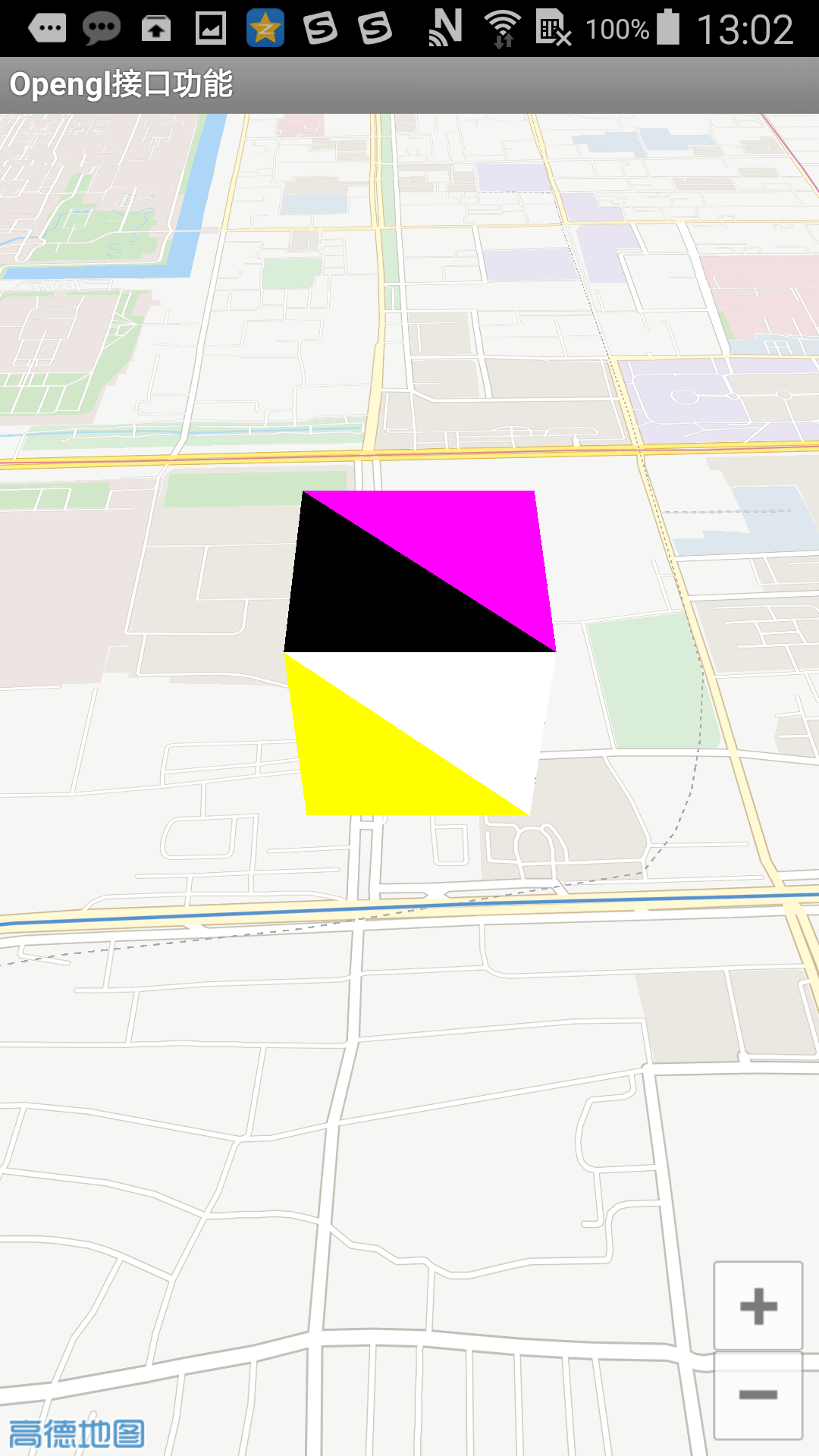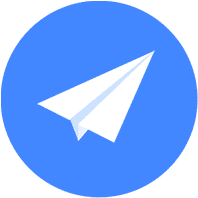绘制3D模型 最后更新时间: 2021年01月22日
高德地图SDK为广大开发者开放了OpenGL绘制接口,帮助开发者在地图上实现更灵活的样式绘制,丰富地图使用效果体验。
下面将以在地图上绘制立方体为例,向大家介绍如何使用OpenGL绘制接口:
public CubeMapRender(AMap aMap) {
this.aMap = aMap;
aMap.moveCamera(CameraUpdateFactory.newLatLngZoom(center, 15));
}
float offset = 0.0005f;
long lastTime = 0L;
@Override
public void onDrawFrame(GL10 gl) {
if(cube != null) {
if(isNeedCalPoint) {
cube.update(translate_vector, SCALE);
isNeedCalPoint = false;
}
cube.draw();
}
long curTime = System.currentTimeMillis();
if(curTime - lastTime > 200) {
lastTime = curTime;
//来回移动
offset = -offset;
center = new LatLng(center.latitude + offset,center.longitude + offset);
//重新计算偏移位置
calScaleAndTranslate();
}
}
@Override
public void onSurfaceChanged(GL10 gl, int width, int height) {
}
@Override
public void onSurfaceCreated(GL10 gl, EGLConfig config) {
//创建cube
cube = new Cube(2,2,2);
}
@Override
public void OnMapReferencechanged() {
calScaleAndTranslate();
}
private void calScaleAndTranslate() {
// 坐标会变化,重新计算计算偏移
PointF pointF = aMap.getProjection().toOpenGLLocation(center);
translate_vector[0] = pointF.x;
translate_vector[1] = pointF.y;
translate_vector[2] = 0;
//重新计算缩放比例
LatLng latLng2 = new LatLng(center.latitude + 0.001, center.longitude + 0.001);
PointF pointF2 = aMap.getProjection().toOpenGLLocation(latLng2);
double _x = Math.abs((pointF.x - pointF2.x));
double _y = Math.abs((pointF.y - pointF2.y));
SCALE = (float) Math.sqrt((_x * _x + _y * _y));
isNeedCalPoint = true;
}
}结果图如下: