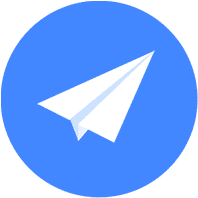- 地图基础功能
- 地图覆盖物
- 轨迹处理
- 搜索
- 控件交互
- 手势交互
- 路径规划
- 定位
- 导航
- 行业场景化
- 开源框架
- 系统权限
一键导航
该示例展示了如何快速导航到周边的餐馆。 扫码体验移动端
扫码体验移动端
使用场景
将检索出来的餐馆(或其他类型的POI)作为终点,以当前位置作为起点,快速导航到检索地点,适合找餐馆、找酒店的场景。
用到产品
核心类/接口
类 | 接口 | 说明 | 版本 |
|---|---|---|---|
MAMapView | addAnnotation: | 向地图窗口添加标注。 | V2.0.0版本起 |
MAMapViewDelegate | mapView:viewForAnnotation: | 地图上的起始点,终点,拐点的标注的回调,可以自定义图标展示等。 | V2.0.0版本起 |
mapView:rendererForOverlay: | 地图上覆盖物的渲染的回调,可以设置路径线路的宽度,颜色等。 | V3.0.0版本起 | |
AMapSearchAPI | AMapPOIAroundSearch: | POI周边查询接口。 | V3.0.0版本起 |
AMapPOIAroundSearchRequest | location | 中心点坐标。 | V3.0.0版本起 |
AMapPOISearchBaseRequest | requireExtension | 是否返回扩展信息,默认NO。 | V3.0.0版本起 |
types | 类型,多个类型用“|”分割 可选值:文本分类、分类代码。 | V3.0.0版本起 | |
AMapSearchDelegate | onPOISearchDone:response: | POI查询完成回调。 | V3.0.0版本起 |
核心类/接口
类 | 接口 | 说明 | 版本 |
|---|---|---|---|
AMapNaviDriveManager | calculateDriveRouteWithStartPoints:endPoints:wayPoints:drivingStrategy: | 带起点的驾车路径规划。 | V2.0.0版本起 |
AMapNaviBaseManager | startEmulatorNavi | 开始模拟导航。 | V2.0.0版本起 |
AMapNaviDriveManagerDelegate | driveManagerOnCalculateRouteSuccess: | 驾车路径规划成功后的回调函数。 | V2.0.0版本起 |
核心难点
1、基于当前的位置,查询附近的餐馆。
该场景使用单次定位,在定位的回调中记录当前位置的坐标,并以此为中心点,进行POI的周边检索。
- (void)updateCurrentLocation
{
[self.locationManager requestLocationWithReGeocode:NO completionBlock:^(CLLocation *location, AMapLocationReGeocode *regeocode, NSError *error) {
if (error)
{
NSLog(@"error:%@", error);
return;
}
_curLocation = location;
CurrentLocationAnnotation *annotation = [[CurrentLocationAnnotation alloc] init];
annotation.coordinate = _curLocation.coordinate;
annotation.title = @"当前位置";
[self.mapView addAnnotation:annotation];
[self.mapView selectAnnotation:annotation animated:YES];
[self startPOIAroundSearch];
}];
}
- (void)startPOIAroundSearch
{
if (_curLocation == nil)
{
NSLog(@"未获取到当前位置");
return;
}
AMapPOIAroundSearchRequest *request = [[AMapPOIAroundSearchRequest alloc] init];
request.location = [AMapGeoPoint locationWithLatitude:_curLocation.coordinate.latitude
longitude:_curLocation.coordinate.longitude];
request.keywords = @"餐饮";
request.sortrule = 1;
request.requireExtension = NO;
[self.search AMapPOIAroundSearch:request];
}func updateCurrentLocation() {
locationManager.requestLocation(withReGeocode: false, completionBlock:{ [weak self] (location, regeo, error) -> Void in
let error = error as? NSError
if error != nil {
NSLog("error:%@", error!)
return
}
self?.curLocation = location
guard let curLocation = self?.curLocation else {
return
}
let annotation = CurrentLocationAnnotation()
annotation.coordinate = curLocation.coordinate
annotation.title = "当前位置"
self?.mapView.addAnnotation(annotation)
self?.mapView.selectAnnotation(annotation, animated: true)
self?.startPOIAroundSearch()
}
)
}
func startPOIAroundSearch() {
guard let curLocation = curLocation else {
NSLog("未获取到当前位置")
return
}
let request = AMapPOIAroundSearchRequest()
request.location = AMapGeoPoint.location(withLatitude: CGFloat(curLocation.coordinate.latitude),
longitude: CGFloat(curLocation.coordinate.longitude))
request.keywords = "餐饮"
request.sortrule = 1
request.requireExtension = false
search.aMapPOIAroundSearch(request)
}2、当看到POI的详细信息后,确认此处是您想去的地方,快速进行导航,完成一连串的动作。
弹出的POI的callout后,以当前位置为起点,以POI所在的位置为终点,采用默认的驾车策略,进行路径规划并导航。
- (void)mapView:(MAMapView *)mapView annotationView:(MAAnnotationView *)view calloutAccessoryControlTapped:(UIControl *)control
{
if ([view.annotation isKindOfClass:[MAPointAnnotation class]])
{
MAPointAnnotation *annotation = (MAPointAnnotation *)view.annotation;
_endPoint = [AMapNaviPoint locationWithLatitude:annotation.coordinate.latitude
longitude:annotation.coordinate.longitude];
[self routePlanAction];
}
}
//路径规划
- (void)routePlanAction
{
if (_curLocation == nil)
{
NSLog(@"未获取到当前位置");
return;
}
AMapNaviPoint *startPoint = [AMapNaviPoint locationWithLatitude:_curLocation.coordinate.latitude
longitude:_curLocation.coordinate.longitude];
[self.driveManager calculateDriveRouteWithStartPoints:@[startPoint]
endPoints:@[_endPoint]
wayPoints:nil
drivingStrategy:AMapNaviDrivingStrategySingleDefault];
}
//算路成功回调后开始导航
- (void)driveManagerOnCalculateRouteSuccess:(AMapNaviDriveManager *)driveManager
{
NSLog(@"onCalculateRouteSuccess");
DriveNaviViewController *driveVC = [[DriveNaviViewController alloc] init];
[driveVC setDelegate:self];
//将driveView添加为导航数据的Representative,使其可以接收到导航诱导数据
[self.driveManager addDataRepresentative:driveVC.driveView];
[self.navigationController pushViewController:driveVC animated:NO];
[self.driveManager startEmulatorNavi];
}func mapView(_ mapView: MAMapView!, annotationView view: MAAnnotationView!, calloutAccessoryControlTapped control: UIControl!) {
if view.annotation is MAPointAnnotation {
let annotation = view.annotation as! MAPointAnnotation
endPoint = AMapNaviPoint.location(withLatitude: CGFloat(annotation.coordinate.latitude), longitude: CGFloat(annotation.coordinate.longitude))
routePlanAction()
}
}
//路径规划
func routePlanAction() {
guard let endPoint = endPoint else {
return
}
guard let curLocation = curLocation else {
NSLog("未获取到当前位置")
return
}
let startP = AMapNaviPoint.location(withLatitude: CGFloat(curLocation.coordinate.latitude), longitude: CGFloat(curLocation.coordinate.longitude))!
driveManager.calculateDriveRoute(withStart: [startP], end: [endPoint], wayPoints: nil, drivingStrategy: .singleDefault)
}
//算路成功后开始导航
func driveManager(onCalculateRouteSuccess driveManager: AMapNaviDriveManager) {
NSLog("CalculateRouteSuccess")
let driveVC = DriveNaviViewViewController()
driveVC.delegate = self
//将driveView添加为导航数据的Representative,使其可以接收到导航诱导数据
driveManager.addDataRepresentative(driveVC.driveView)
_ = navigationController?.pushViewController(driveVC, animated: false)
driveManager.startEmulatorNavi()
}
 扫码体验移动端
扫码体验移动端
使用场景
将检索出来的餐馆(或其他类型的POI)作为终点,以当前位置作为起点,快速导航到检索地点,适合找餐馆、找酒店的场景。
用到产品
核心类/接口
类 | 接口 | 说明 | 版本 |
|---|---|---|---|
PoiSearch.Query | Query(java.lang.String query, java.lang.String ctgr, java.lang.String city) | 构造函数,构造POI搜索查询参数对象。 | V2.1.0版本起 |
setCityLimit(boolean isLimit) | 返回是否严格按照设定城市搜索。 | V2.8.0版本起 | |
PoiSearch | PoiSearch(Context context, PoiSearch.Query query) | 根据给定的参数构造一个PoiSearch 的新对象。 | V2.1.0版本起 |
setOnPoiSearchListener(PoiSearch.OnPoiSearchListener listener) | 设置查询监听。 | V2.1.0版本起 | |
searchPOIAsyn() | POI搜索异步接口。 | V2.1.0版本起 | |
PoiSearch.OnPoiSearchListener | onPoiSearched(PoiResult pageResult, int errorCode) | 返回POI搜索异步处理的结果。 | V2.1.0版本起 |
核心类/接口
类 | 接口 | 说明 | 版本 |
|---|---|---|---|
AMapNavi | strategyConvert(boolean congestion, boolean avoidspeed, boolean cost, boolean hightspeed, boolean multipleRoute) | 进行算路策略转换,将传入的特定规则转换成PathPlanningStrategy的枚举值。 | V1.9.0 |
calculateDriveRoute(java.util.List<NaviLatLng> from, java.util.List<NaviLatLng> to, java.util.List<NaviLatLng> wayPoints, int strategy) | 计算驾车路径(包含起点)。 | V1.0.0 | |
startNavi(int naviType) | 开始导航。实时导航GPS未开启时,会自动打开GPS定位功能。模拟导航则不需要使用定位功能。 | V1.0.0 | |
AMapNaviListener | onCalculateRouteSuccess() | 路径规划的成功的回调函数。 | V1.0.0 |
AMapNaviViewListener | onNaviBackClick() | 导航页面左下角返回按钮的回调接口 false-由SDK主动弹出『退出导航』对话框,true-SDK不主动弹出『退出导航对话框』,由用户自定义。 | V1.0.0 |
核心难点
1、基于当前的位置,查询附近的餐馆。
该场景使用单次定位,在定位的回调中记录当前位置的坐标,并以此为中心点,进行POI的周边检索。
@Override
public void onLocationChanged(AMapLocation aMapLocation) {
if (aMapLocation == null || aMapLocation.getErrorCode() != AMapLocation.LOCATION_SUCCESS) {
return;
}
mCurrentLocation = aMapLocation;
initPoiSearch(aMapLocation.getLatitude(), aMapLocation.getLongitude());
}
private void initPoiSearch(double lat, double lon) {
if (mPoiSearch == null) {
PoiSearch.Query poiQuery = new PoiSearch.Query("", "餐饮服务");
LatLonPoint centerPoint = new LatLonPoint(lat, lon);
PoiSearch.SearchBound searchBound = new PoiSearch.SearchBound(centerPoint, 5000);
mPoiSearch = new PoiSearch(this.getApplicationContext(), poiQuery);
mPoiSearch.setBound(searchBound);
mPoiSearch.setOnPoiSearchListener(this);
mPoiSearch.searchPOIAsyn();
}
}2、当看到POI的详细信息后,确认此处是您想去的地方,快速进行导航,完成一连串的动作。
弹出的POI的infowindow后触发导航,以当前位置为起点,以POI所在的位置为终点,采用默认的驾车策略,进行导航。
a)在检索页面,在弹出的infowindow中开始导航。
//自定义marker点击弹窗内容
@Override
public View getInfoWindow(final Marker marker) {
View view = getLayoutInflater().inflate(R.layout.poikeywordsearch_uri,
null);
TextView title = (TextView) view.findViewById(R.id.title);
title.setText(marker.getTitle());
TextView snippet = (TextView) view.findViewById(R.id.snippet);
int index = mPoiOverlay.getPoiIndex(marker);
float distance = mPoiOverlay.getDistance(index);
String showDistance = Utils.getFriendlyDistance((int) distance);
snippet.setText("距当前位置" + showDistance);
ImageButton button = (ImageButton) view
.findViewById(R.id.start_amap_app);
// 调起导航
button.setOnClickListener(new View.OnClickListener() {
@Override
public void onClick(View v) {
startAMapNavi(marker);
}
});
return view;
}
//点击一键导航按钮跳转到导航页面
private void startAMapNavi(Marker marker) {
if (mCurrentLocation == null) {
return;
}
Intent intent = new Intent(this, RouteNaviActivity.class);
intent.putExtra("gps", false);
intent.putExtra("start", new NaviLatLng(mCurrentLocation.getLatitude(), mCurrentLocation.getLongitude()));
intent.putExtra("end", new NaviLatLng(marker.getPosition().latitude, marker.getPosition().longitude));
startActivity(intent);
}b)在导航页面,初始化AMapNavi对象、算路,开始导航。
@Override
protected void onCreate(Bundle savedInstanceState) {
super.onCreate(savedInstanceState);
requestWindowFeature(Window.FEATURE_NO_TITLE);
setContentView(R.layout.activity_basic_navi);
mTtsManager = TTSController.getInstance(getApplicationContext());
mTtsManager.init();
mAMapNaviView = (AMapNaviView) findViewById(R.id.navi_view);
mAMapNaviView.onCreate(savedInstanceState);
mAMapNaviView.setAMapNaviViewListener(this);
mAMapNavi = AMapNavi.getInstance(getApplicationContext());
mAMapNavi.addAMapNaviListener(this);
mAMapNavi.addAMapNaviListener(mTtsManager);
mAMapNavi.setEmulatorNaviSpeed(60);
getNaviParam();
}
//实现AMapNaviView的生命周期函数
@Override
protected void onResume() {
super.onResume();
mAMapNaviView.onResume();
}
@Override
protected void onPause() {
super.onPause();
mAMapNaviView.onPause();
// 仅仅是停止你当前在说的这句话,一会到新的路口还是会再说的
mTtsManager.stopSpeaking();
//
// 停止导航之后,会触及底层stop,然后就不会再有回调了,但是讯飞当前还是没有说完的半句话还是会说完
// mAMapNavi.stopNavi();
}
@Override
protected void onDestroy() {
super.onDestroy();
mAMapNaviView.onDestroy();
mAMapNavi.stopNavi();
// mAMapNavi.destroy();
mTtsManager.destroy();
}
//获取intent参数并计算路线
private void getNaviParam() {
Intent intent = getIntent();
if (intent == null) {
return;
}
mIsGps = intent.getBooleanExtra("gps", false);
NaviLatLng start = intent.getParcelableExtra("start");
NaviLatLng end = intent.getParcelableExtra("end");
calculateDriveRoute(start, end);
}
//驾车路径规划计算,计算单条路径
private void calculateDriveRoute(NaviLatLng start, NaviLatLng end) {
int strategyFlag = 0;
List<NaviLatLng> startList = new ArrayList<NaviLatLng>();
/**
* 途径点坐标集合
*/
List<NaviLatLng> wayList = new ArrayList<NaviLatLng>();
/**
* 终点坐标集合[建议就一个终点]
*/
List<NaviLatLng> endList = new ArrayList<NaviLatLng>();
try {
strategyFlag = mAMapNavi.strategyConvert(true, false, false, true, false);
} catch (Exception e) {
e.printStackTrace();
}
startList.add(start);
endList.add(end);
mAMapNavi.calculateDriveRoute(startList, endList, wayList, strategyFlag);
}
//路径规划成功后开始导航
@Override
public void onCalculateRouteSuccess() {
if (mIsGps) {
mAMapNavi.startNavi(AMapNavi.GPSNaviMode);
} else {
mAMapNavi.startNavi(AMapNavi.EmulatorNaviMode);
}
}