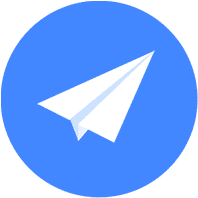- 地图基础功能
- 地图覆盖物
- 轨迹处理
- 搜索
- 控件交互
- 手势交互
- 路径规划
- 定位
- 导航
- 行业场景化
- 开源框架
- 系统权限
动态调整地图展示整屏Marker
该示例展示如何动态调整地图缩放级别,将所有Marker容纳在一个屏幕范围内
下载源代码
00:00
/
00:12
体验移动端
 扫码体验移动端
扫码体验移动端
 扫码体验移动端
扫码体验移动端
使用场景
可用于将所有动态加载的Annotation覆盖物(可以是车,也可以是任何带有经纬度坐标的事物)调整至同一屏幕中显示,便于用户概览。
用到产品
核心类/接口
类 | 接口 | 说明 | 版本 |
|---|---|---|---|
MAMapView | setVisibleMapRect | 设置地图显示范围 | V1.0.0版本起 |
核心难点
/**
* brief 根据传入的annotation来展现:保持中心点不变的情况下,展示所有传入annotation
* @param annotations annotation
* @param insets 填充框,用于让annotation不会靠在地图边缘显示
* @param mapView 地图view
*/
- (void)showsAnnotations:(NSArray *)annotations edgePadding:(UIEdgeInsets)insets andMapView:(MAMapView *)mapView {
MAMapRect rect = MAMapRectZero;
for (MAPointAnnotation *annotation in annotations) {
///annotation相对于中心点的对角线坐标
CLLocationCoordinate2D diagonalPoint = CLLocationCoordinate2DMake(mapView.centerCoordinate.latitude - (annotation.coordinate.latitude - mapView.centerCoordinate.latitude),mapView.centerCoordinate.longitude - (annotation.coordinate.longitude - mapView.centerCoordinate.longitude));
MAMapPoint annotationMapPoint = MAMapPointForCoordinate(annotation.coordinate);
MAMapPoint diagonalPointMapPoint = MAMapPointForCoordinate(diagonalPoint);
///根据annotation点和对角线点计算出对应的rect(相对于中心点)
MAMapRect annotationRect = MAMapRectMake(MIN(annotationMapPoint.x, diagonalPointMapPoint.x), MIN(annotationMapPoint.y, diagonalPointMapPoint.y), ABS(annotationMapPoint.x - diagonalPointMapPoint.x), ABS(annotationMapPoint.y - diagonalPointMapPoint.y));
rect = MAMapRectUnion(rect, annotationRect);
}
[mapView setVisibleMapRect:rect edgePadding:insets animated:YES];
}/// 根据传入的annotation来展现:保持中心点不变的情况下,展示所有传入annotation
///
/// - Parameters:
/// - annotations: annotation
/// - insets: 填充框,用于让annotation不会靠在地图边缘显示
/// - mapView: 地图view
func showsAnnotations(_ annotations:Array<MAPointAnnotation>, edgePadding insets:UIEdgeInsets, andMapView mapView:MAMapView!) {
var rect:MAMapRect = MAMapRectZero
for annotation:MAPointAnnotation in annotations {
let diagonalPoint:CLLocationCoordinate2D = CLLocationCoordinate2DMake(mapView.centerCoordinate.latitude - (annotation.coordinate.latitude - mapView.centerCoordinate.latitude),mapView.centerCoordinate.longitude - (annotation.coordinate.longitude - mapView.centerCoordinate.longitude))
let annotationMapPoint: MAMapPoint = MAMapPointForCoordinate(annotation.coordinate)
let diagonalPointMapPoint: MAMapPoint = MAMapPointForCoordinate(diagonalPoint)
let annotationRect:MAMapRect = MAMapRectMake(min(annotationMapPoint.x, diagonalPointMapPoint.x), min(annotationMapPoint.y, diagonalPointMapPoint.y), abs(annotationMapPoint.x - diagonalPointMapPoint.x), abs(annotationMapPoint.y - diagonalPointMapPoint.y));
rect = MAMapRectUnion(rect, annotationRect)
}
mapView.setVisibleMapRect(rect, edgePadding: insets, animated: true)
}
下载源代码
00:00
/
00:12
体验移动端
 扫码体验移动端
扫码体验移动端
 扫码体验移动端
扫码体验移动端
使用场景
可用于将所有动态加载的Marker覆盖物(可以是车,也可以是任何带有经纬度坐标的事物)调整至同一屏幕中显示,便于用户概览。
用到产品
核心类/接口
类 | 接口 | 说明 | 版本 |
|---|---|---|---|
CameraUpdateFactory | newLatLngBounds(LatLngBounds bounds, int padding) | 返回CameraUpdate对象,这个对象包含一个经纬度限制的区域,并且是最大可能的缩放级别。你可以设置一个边距数值来控制插入区域与view的边框之间的空白距离。方法必须在地图初始化完成之后使用。 | V1.0.0版本起 |
LatLngBounds | including(LatLng point) | 返回一个新的矩形区域。新区域是根据传入的经纬度对原有区域进行最小的扩展。多次调用此方法即可。 这个方法将选择向东或向西方向扩展,期间扩展面积相对较小一个区域。如果相同,则优先向东方向扩展。 | V1.0.0版本起 |
核心难点
以下为当前示例用到的核心方法:
/**
* 缩放移动地图,保证所有自定义marker在可视范围中,且地图中心点不变。
*/
public void zoomToSpanWithCenter() {
if (pointList != null && pointList.size() > 0) {
if (aMap == null)
return;
centerMarker.setVisible(true);
centerMarker.showInfoWindow();
LatLngBounds bounds = getLatLngBounds(centerPoint, pointList);
aMap.moveCamera(CameraUpdateFactory.newLatLngBounds(bounds, 50));
}
}
//根据中心点和自定义内容获取缩放bounds
private LatLngBounds getLatLngBounds(LatLng centerpoint, List<LatLng> pointList) {
LatLngBounds.Builder b = LatLngBounds.builder();
if (centerpoint != null){
for (int i = 0; i < pointList.size(); i++) {
LatLng p = pointList.get(i);
LatLng p1 = new LatLng((centerpoint.latitude * 2) - p.latitude, (centerpoint.longitude * 2) - p.longitude);
b.include(p);
b.include(p1);
}
}
return b.build();
}
/**
* 缩放移动地图,保证所有自定义marker在可视范围中。
*/
public void zoomToSpan() {
if (pointList != null && pointList.size() > 0) {
if (aMap == null)
return;
centerMarker.setVisible(false);
LatLngBounds bounds = getLatLngBounds(pointList);
aMap.moveCamera(CameraUpdateFactory.newLatLngBounds(bounds, 50));
}
}
/**
* 根据自定义内容获取缩放bounds
*/
private LatLngBounds getLatLngBounds( List<LatLng> pointList) {
LatLngBounds.Builder b = LatLngBounds.builder();
for (int i = 0; i < pointList.size(); i++) {
LatLng p = pointList.get(i);
b.include(p);
}
return b.build();
}