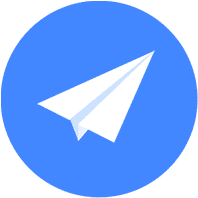静态地图 最后更新时间: 2021年01月22日
产品介绍
静态地图服务通过返回一张地图图片响应HTTP请求,使用户能够将高德地图以图片形式嵌入自己的网页中。用户可以指定请求的地图位置、图片大小、以及在地图上添加覆盖物,如标签、标注、折线、多边形。
静态地图在使用的过程中,需要遵守高德开放平台《自定义地图服务协议》。
使用限制
服务调用量的限制请点击这里查阅。
使用说明
第一步,申请”Web服务API”密钥(Key);
第二步,拼接HTTP请求URL,第一步申请的Key需作为必填参数一同发送;
第三步,接收HTTP请求返回的数据(json或xml格式),解析数据。
如无特殊声明,接口的输入参数和输出数据编码全部统一为utf-8。
功能介绍
|
|
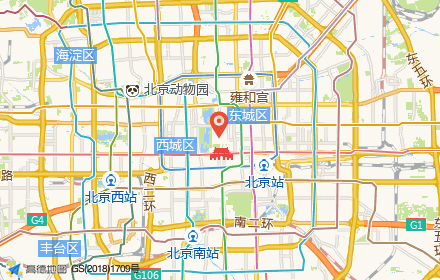 添加自定义标签
添加自定义标签 |
|
|
|
|
|
服务示例
https://restapi.amap.com/v3/staticmap?location=116.481485,39.990464&zoom=10&size=750*300&markers=mid,,A:116.481485,39.990464&key=<用户的key>请求参数及用法
服务地址
URL | https://restapi.amap.com/v3/staticmap?parameters |
请求方式 | GET |
parameters代表请求参数,所有参数均使用和号字符(&)进行分隔。下面的列表枚举了这些参数及使用规则。
请求参数
参数名称 | 含义 | 规则说明 | 是否必填 | 默认值 |
|---|---|---|---|---|
key | 用户唯一标识 | 用户在高德地图官网申请 | 必填 | 无 |
location | 地图中心点 | 中心点坐标。 规则:经度和纬度用","分隔 经纬度小数点后不得超过6位。 | 部分条件必填 | 无 |
zoom | 地图级别 | 地图缩放级别:[1,17] | 必填 | 无 |
size | 地图大小 | 图片宽度*图片高度。最大值为1024*1024 | 可选 | 400*400 |
scale | 普通/高清 | 1:返回普通图; 2:调用高清图,图片高度和宽度都增加一倍,zoom也增加一倍(当zoom为最大值时,zoom不再改变)。 | 可选 | 1 |
markers | 标注 | 使用规则见markers详细说明,标注最大数10个 | 可选 | 无 |
labels | 标签 | 使用规则见labels详细说明,标签最大数10个 | 可选 | 无 |
paths | 折线 | 使用规则见paths详细说明,折线和多边形最大数4个 | 可选 | 无 |
traffic | 交通路况标识 | 底图是否展现实时路况。 可选值: 0,不展现;1,展现。 | 可选 | 0 |
sig | 数字签名 | 数字签名认证用户必填 | 可选 | 无 |
注:如果有标注/标签/折线等覆盖物,则中心点(location)和地图级别(zoom)可选填。当请求中无location值时,地图区域以包含请求中所有的标注/标签/折线的几何中心为中心点;如请求中无zoom,地图区域以包含请求中所有的标注/标签/折线为准,系统计算出zoom值。
markers
格式:
markers=markersStyle1:location1;location2..|markersStyle2:location3;location4..|markersStyleN:locationN;locationM..
location为经纬度信息,经纬度之间使用","分隔,不同的点使用";"分隔。 markersStyle可以使用系统提供的样式,也可以使用自定义图片。
系统marersStyle:label,font ,bold, fontSize,fontColor,background。
参数名称 | 说明 | 默认值 |
|---|---|---|
size | 可选值: small,mid,large | small |
color | 选值范围:[0x000000, 0xffffff] 例如: 0x000000 black, 0x008000 green, 0x800080 purple, 0xFFFF00 yellow, 0x0000FF blue, 0x808080 gray, 0xffa500 orange, 0xFF0000 red, 0xFFFFFF white | 0xFC6054 |
label | [0-9]、[A-Z]、[单个中文字] 当size为small时,图片不展现标注名。 | 无 |
markers示例: https://restapi.amap.com/v3/staticmap?markers=mid,0xFF0000,A:116.37359,39.92437;116.47359,39.92437&key=您的key 自定义markersStyle: -1,url,0。
-1表示为自定义图片,URL为图片的网址。自定义图片只支持PNG格式。
labels
格式:
labels=labelsStyle1:location1;location2..|labelsStyle2:location3;location4..|labelsStyleN:locationN;locationM..
location为经纬度信息,经纬度之间使用","分隔,不同的点使用";"分隔。
labelsStyle:label, font, bold, fontSize, fontColor, background。 各参数使用","分隔,如有默认值则可为空。
参数名称 | 说明 | 默认值 |
|---|---|---|
content | 标签内容,字符最大数目为15 | 无 |
font | 0:微软雅黑; 1:宋体; 2:Times New Roman; 3:Helvetica | 0 |
bold | 0:非粗体; 1:粗体 | 0 |
fontSize | 字体大小,可选值[1,72] | 10 |
fontColor | 字体颜色,取值范围:[0x000000, 0xffffff] | 0xFFFFFF |
background | 背景色,取值范围:[0x000000, 0xffffff] | 0x5288d8 |
paths
格式: paths=pathsStyle1:location1;location2..|pathsStyle2:location3;location4..|pathsStyleN:locationN;locationM..
location为经纬度,经纬度之间使用","分隔,不同的点使用";"分隔。
pathsStyle:weight, color, transparency, fillcolor, fillTransparency。
参数名称 | 说明 | 默认值 |
|---|---|---|
weight | 线条粗细。 可选值: [2,15] | 5 |
color | 折线颜色。 选值范围:[0x000000, 0xffffff] 例如: 0x000000 black, 0x008000 green, 0x800080 purple, 0xFFFF00 yellow, 0x0000FF blue, 0x808080 gray, 0xffa500 orange, 0xFF0000 red, 0xFFFFFF white | 0x0000FF |
transparency | 透明度。 可选值[0,1],小数后最多2位,0表示完全透明,1表示完全不透明。 | 1 |
fillcolor | 多边形的填充颜色,此值不为空时折线封闭成多边形。取值规则同color | 无 |
fillTransparency | 填充面透明度。 可选值[0,1],小数后最多2位,0表示完全透明,1表示完全不透明。 | 0.5 |